The software team at Voyansi spent the last week exploring the Forge API at Forge Accelerator Cloudville. It was an incredible experience coding along with the help of the Forge team. We learned a ton and walked away inspired.
Here are 10 things we learned that we think any company looking to incorporate Forge into a part of their workflow should know. Forge API is a powerful tool capable of revolutionizing the design process. To realize its full potential, teams have to adjust how they collaborate and companies have to change how they look at their design production process.
1. Forge API is most powerful when combined with B360
B360 works beautifully through Forge. Any published B360 model has model derivatives automatically generated, making it seamless to build integrations for in-progress collaborative models. Forge Authentication will carry all the sharing and permissions on user accounts in B360. For companies with existing B360 workflows, exploring adding Forge into the mix is a no-brainer. However, those that are looking to leverage the API features without a strong B360 workflow in place should plan carefully around file management and derivatives handling.
2. Forge Viewer is fast and full of features
Even for large models, Forge viewer performs well. Highly detailed families are displayed with their assigned materials with no extra work required. For most use cases, Forge viewer should be more than enough to get a model to display on a browser. We do not need to pass the model derivative through our server to display on the client, which makes it light on our bandwidth as well.
3. Model data is queried on the client-side through the viewer model.
This one threw us for a little loop but it is implemented in a powerful way. This again lightens the load on our implementation and gives client-side access to the model data. The catch here is that we have to pass a query function through the web worker where the DB resides.
More info:
https://forge.autodesk.com/en/docs/viewer/v6/tutorials/propdb-queries/
4. Developer documentation is not quite there yet.
Forge API is powerful and complex, finding help in the documentation is sometimes a fool’s errand and can even be misleading. We were lucky to have the support of Forge devs and the benefit of the questions from other attendees at the accelerator. When encountering a particularly prickly problem stack overflow (where a ton of the support answers are already tracked) may be a better solution than the official docs.
5. Forge is a collection of APIs
Not only is Forge a collection of APIs but how the parts connect is not intuitively clear. This is a big learning cliff we grappled with during our exploration. How an application connects these parts will again vary depending on a firm’s BIM implementation.
6. The AEC industry is diverse in workflow
Just out of the small group of teams that were present in the accelerator, we saw a wide range of applications, target users, and intended use cases. To us, this means that Forge looks to, and is addressing, a wide range of needs. As Forge continues to evolve, supporting custom applications should become easier and easier.
7. A high-quality implementation puts pressure on a firm’s process and capabilities
Forge is a powerful toolset but like any tool will work poorly on uneven ground. Bad model quality, data consistency, and open-loop processes that plague any design workflow will translate to Forge. Integrating Forge well into a firm’s ecosystem will take a lot of learning, work, and adjustment, but will unlock a new world of efficiency, design analytics, and generative design automation
8. There is a technical barrier to entry
Forge API is not yet as easy to dip your feet into as Dynamo or Grasshopper. It will take some serious commitment to get a system up and running. For a field of designers and engineers where coding is only now becoming more popular, it takes a bit of a jump to go to chaining web requests to access a cloud model. Make sure your firm has the technical muscle to commit to a Forge project.
9. Re-evaluate the role of a collaborative design model in the firm
At the heart of any firm’s workflow is a file-sharing system for collaboration. The mere mention of folder structures brings flashbacks of nested trees and stern email blasts. As more and more project data moves into cloud platforms, the inclusion of a cloud accessible design model changes the dynamic of how data flows through an organization. As Forge expands the toolset, our team of BIM experts envisions more novel ways of integrating building data across real estate, design, and construction.
10. It is still early
There are many aspects of Forge still being worked on and tweaked. Forge is built for and excels at managing models and end-to-end operations at scale. However, getting there still requires a capable technical team and sound BIM implementation firm-wide. We are seeing more and more firms adopt BIM methods and an increasing number looking at the next level of design business data integration. With the role Autodesk plays in the industry, Forge will be a big part of that.
If your company is looking to take early advantage of the capabilities of Forge API, we can help. Take a look at our unique blend of services and contact one of our BIM experts!